User Tools
Sidebar
Table of Contents
How To Deal With SIP ALG
Many wireless carriers and some fixed broadband carriers often use SIP ALG (SIP Application Layer Gateway) to provide SIP voip services to their clients. This is often turned on by default whereby UDP port 5060 is “captured” and rerouted to their SIP gateways. There are TWO methods for getting around this:
Turning SIP ALG Off On Your Router
Some fixed and wireless providers may make this setting available in their router management UI. If so, you can turn off the SIP ALG and that would be the end of it. (refer to your device/service provider for this).
Changing your phone's SIP Transport settings to use TCP
If all else fails, all Cisco SPA-XXX phones support using TCP as the SIP transport method. By changing to SIP TCP, you can bypass the captured UDP SIP ALG. For a SPA-525, this setting is found when you log into the phone, and select Admin, Advanced, then the tab for your line, then in SIP Settings, change SIP Transport from the default UDP to TCP. 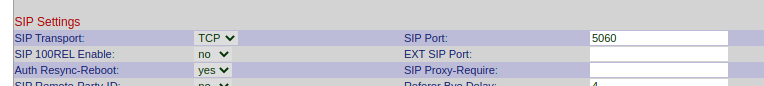 Reboot the phone, and you should be good.
Reboot the phone, and you should be good.
