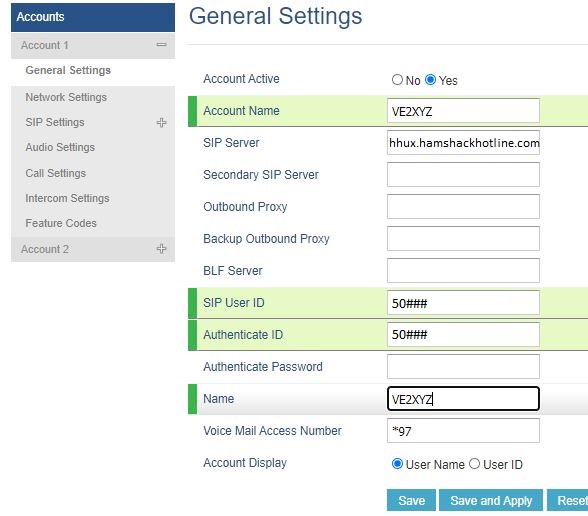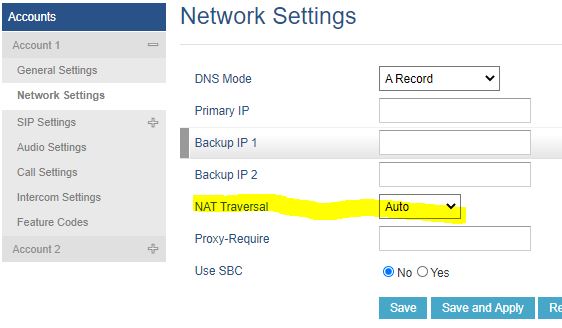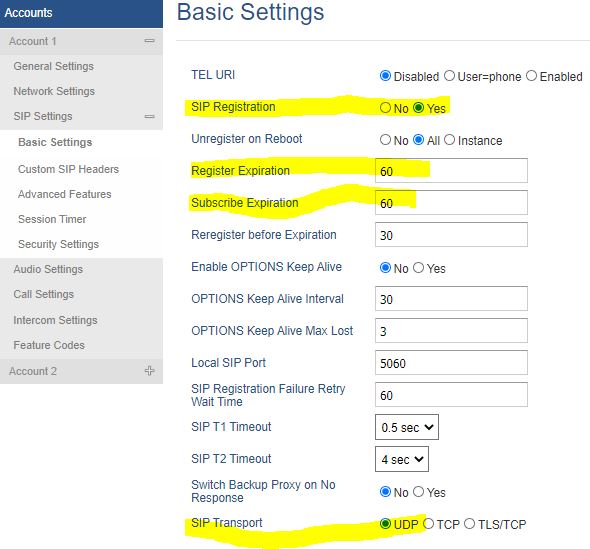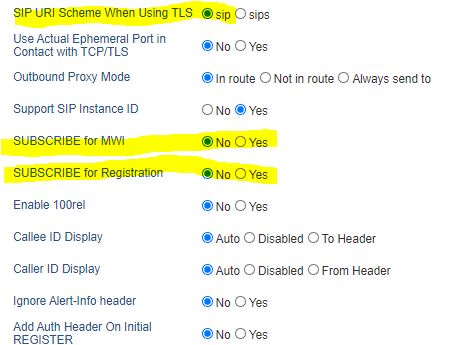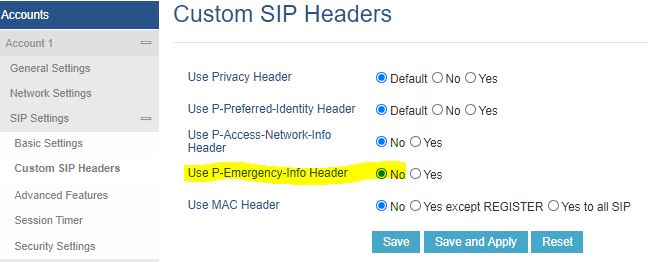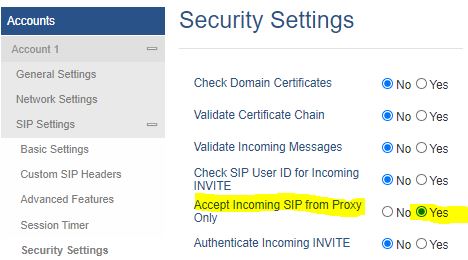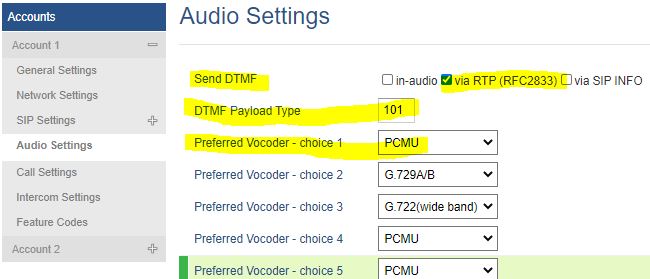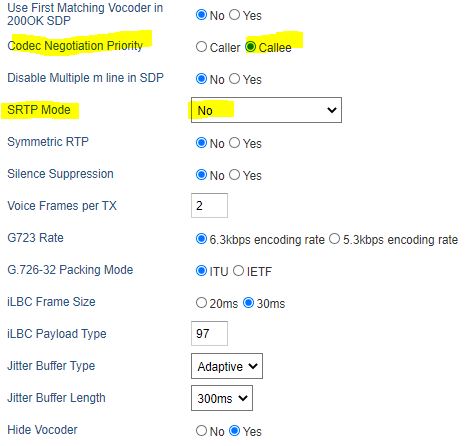User Tools
Sidebar
Grandstream GXP1625 HHUX Setup Guide
(Guide courtesy of VE2REH)
https://ve2reh.com/wp/hamshack-hotline/installation-et-configuration-grandstream-gxp1625/)
NOTE: This guide is for configuring the Grandstream GXP1625 for use on the HHUX Experimental Server.
Once you get your phone, you will need to open a new ticket and select
HHUX New Line Request.
(Use “HHUX” [Experimental Network] as this endpoint is currently unsupported)
The HHOPS helpdesk can be reached at: https://hd.hamshackhotline.com/
Once you have been emailed your provisioning credentials by the HHOPS team, you will need to manually configure your phone to operate on the HHUX Experimental Server.
Below are the settings to use to configure your phone.
HHUX Experimental Server Notes:
As this phone can only be used on our Experimental servers, we are not able to help you troubleshoot any difficulties you may experience in getting your phone operational.
This guide is supplied as a courtesy only.